Unifie api layer
Welcome to the Unifie API documentation! This project provides a simple yet powerful GraphQL API layer, bridging the gap between custom software and Kubernetes clusters. Our goal is to offer an intuitive and minimalistic interface for managing Kubernetes deployments, making it the easiest way to build and scale Cloud SaaS services for your applications.
With this API, you can easily automate and orchestrate your deployment processes without needing deep expertise in Kubernetes itself. Whether you’re looking to manage applications, services, or entire workloads, the Unifie API provides all the functionality you need to get up and running with minimal effort.
Key features:
- Simplified API interface for managing complex deployment workflows.
- Efficient automation of deployment lifecycle.
- Ideal for building scalable Cloud SaaS solutions.
Explore the API and you will be able to build own SaaS cloud service with minimal resources and basic programming skills.
How to get API key
To get new api key
- Go to
Teamtab. - Select user and click to
Editbutton. - Click to button
Get API Key
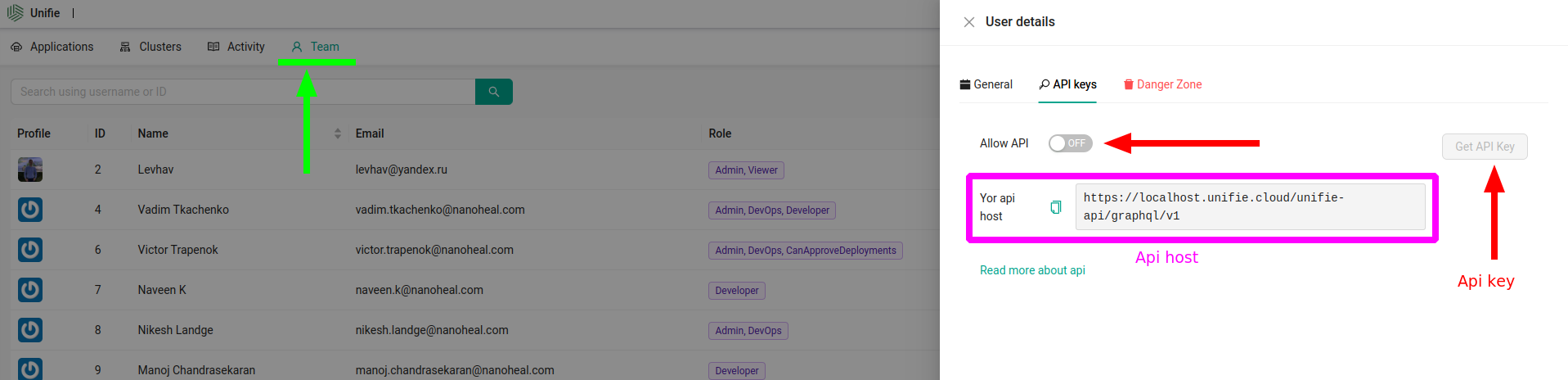
- Pass this api key in header
x-auth-token - If this user had an old api key - it will invalidated.
- Api key will have the same permissions as user.
Api usage example
Use graphql-request or any other graphql client.
/**
* Dependencies:
* - npm add graphql-request
*/
import { GraphQLClient } from "graphql-request";
async function getClustersList(options: { apiKey: string; apiHost: string }) {
const client = new GraphQLClient(options.apiHost, {
headers: {
"x-auth-token": options.apiKey,
},
});
const query = await client.rawRequest(
`query Clusters_getClustersList {
Clusters_getClustersList {
id
name
}
}`,
{}
);
console.log(query?.data?.Clusters_getClustersList);
return query?.data?.Clusters_getClustersList;
}
getClustersList({
apiKey: `XXXXXXXXXXXXXXXXXXXXXXXXXX`,
apiHost: `http://api.unifie.cloud/unifie-api/graphql/v1`,
});