HELM Chart
- Service based on helm chart (in case if you want to deploy software from ready made helm chart)
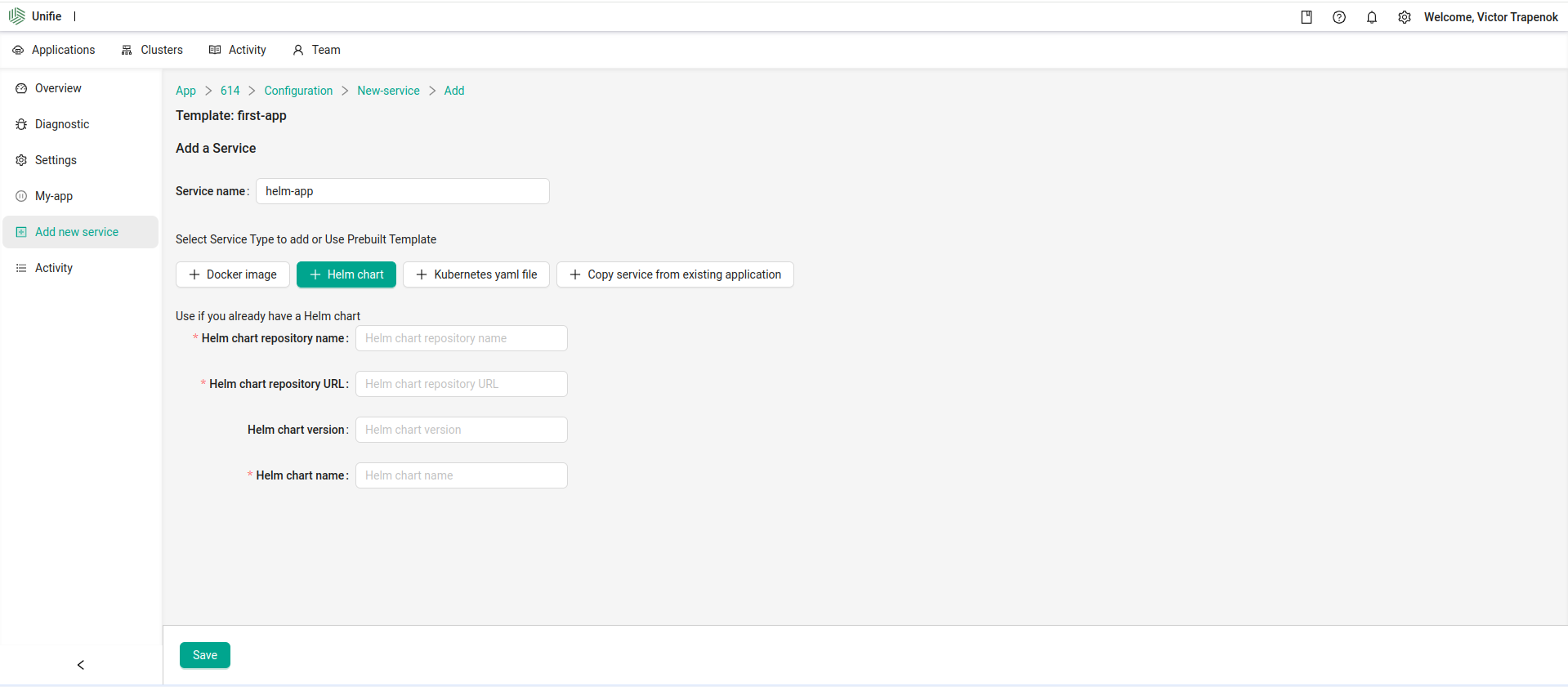
Example for postgresql helm chart
Let`s try to deploy postgresql helm chart
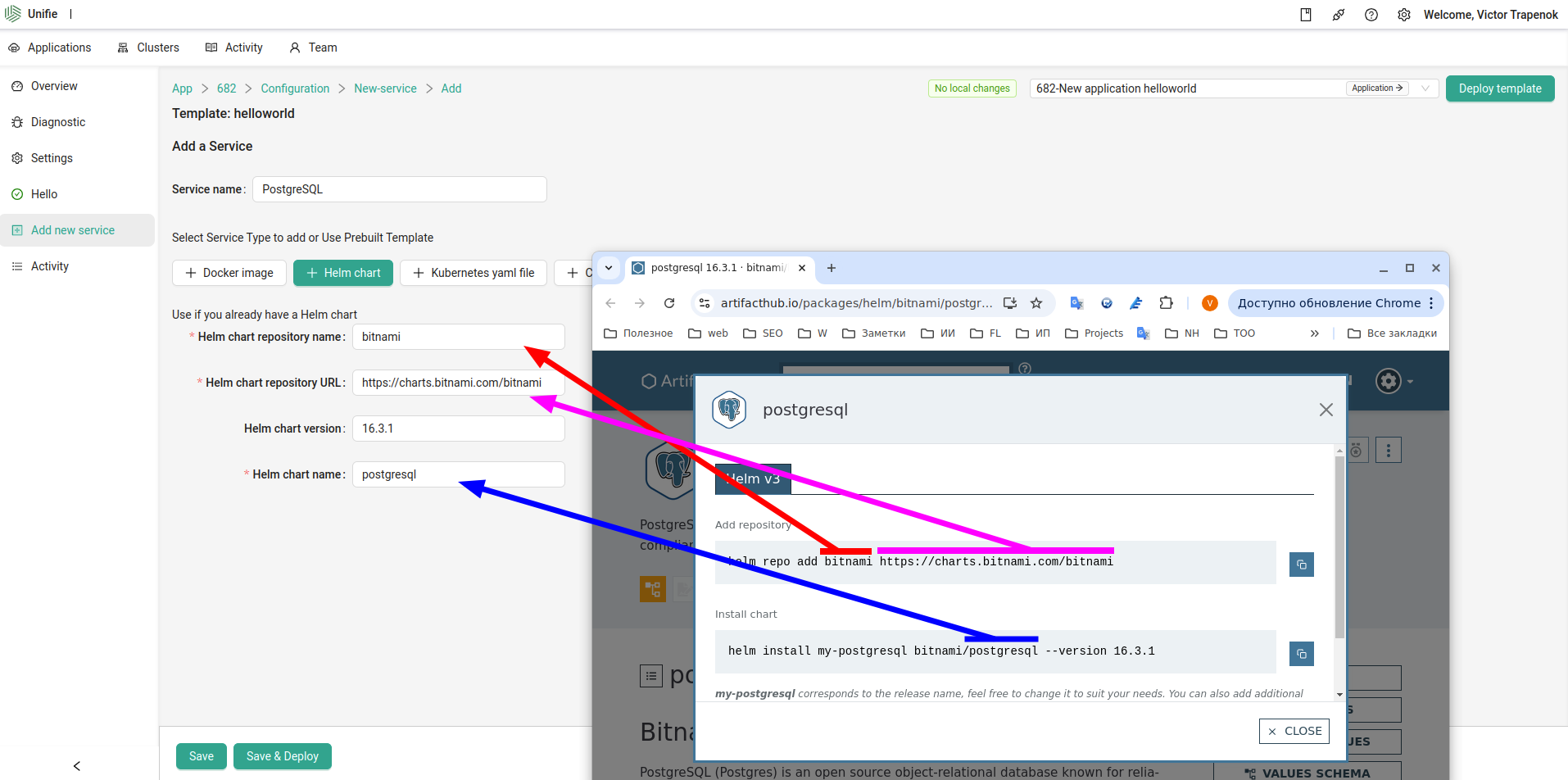
Click to button Save & Re-fetch helm chart to load helm chart into unifie. It will load helm chart files and dependencies to unifie backend.
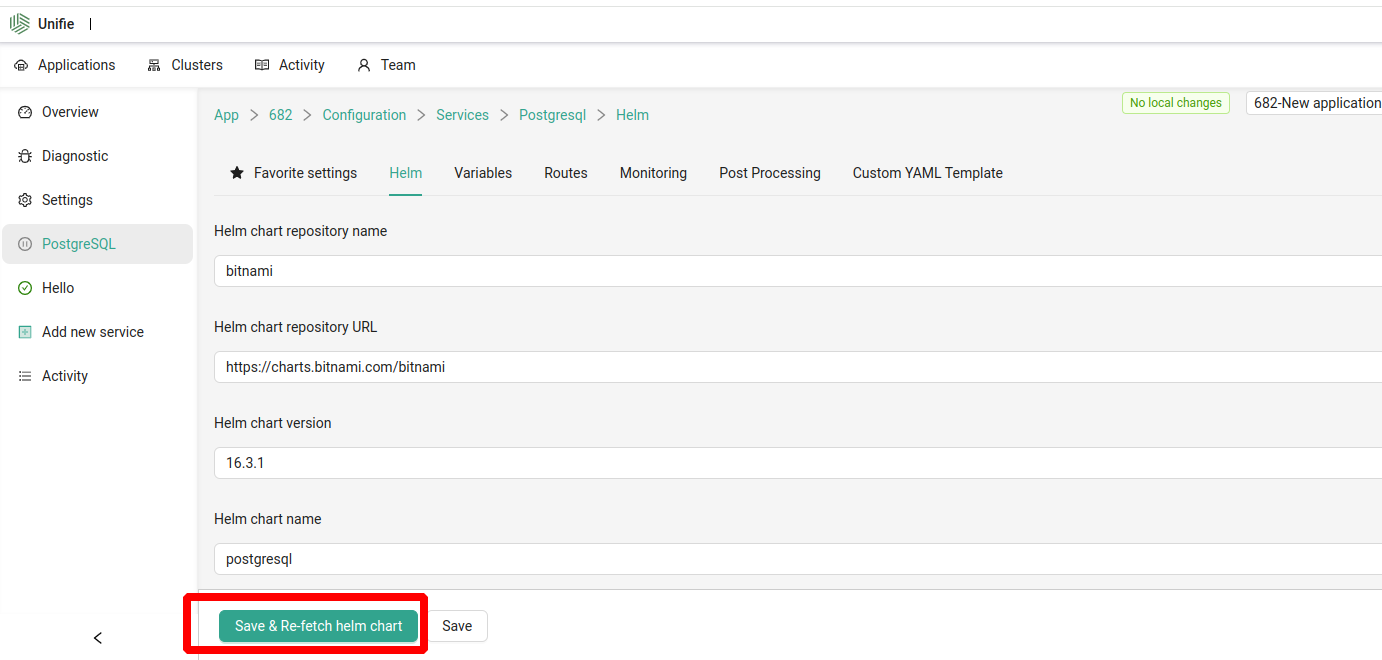
If step was done - go to Variables tab. Unifie will parse values.yaml file and build UI that allow to redefine variables names.
Read more about variables.
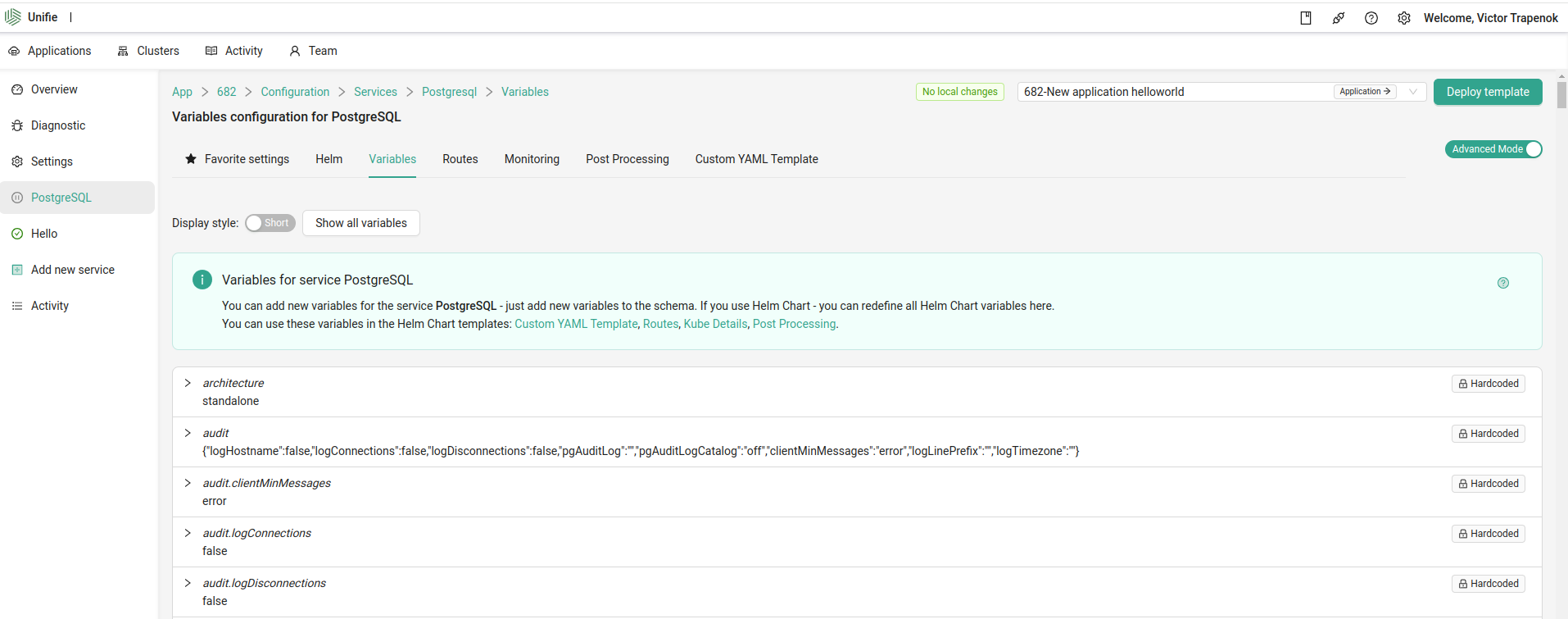
Let's change value for password, username and database variables.
Often you can find documentation to the chart variables in chart repo readme or values.yaml file
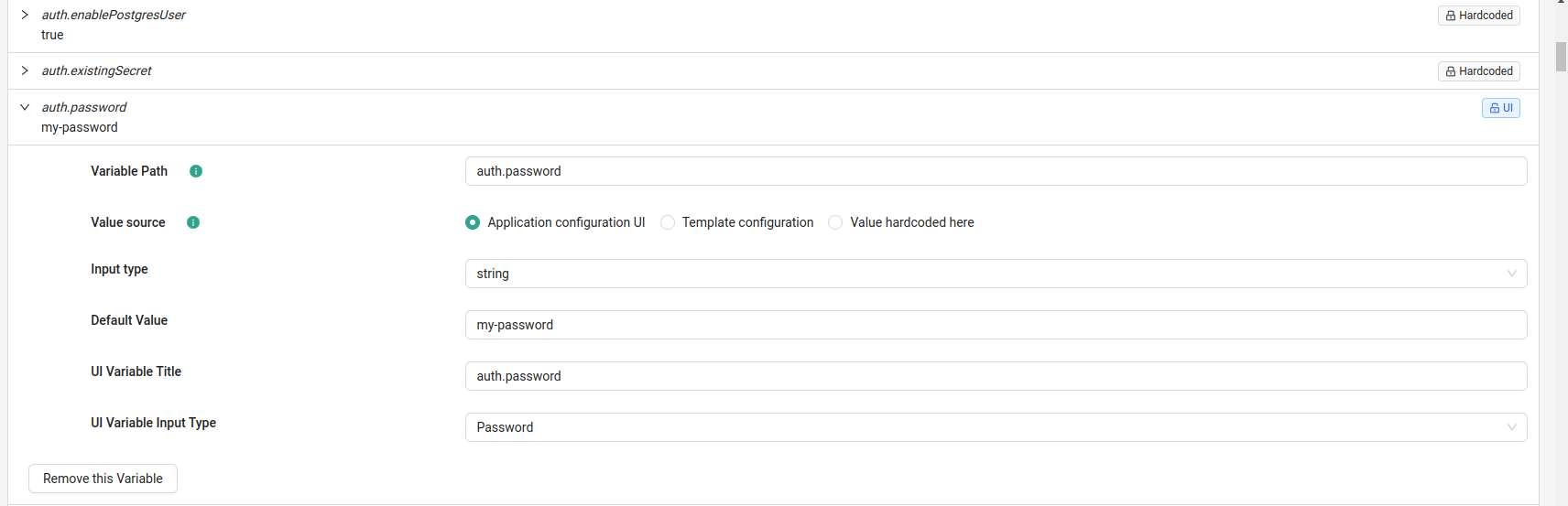
If we will set Value source as Application configuration UI than will be possible to set different password for deployment
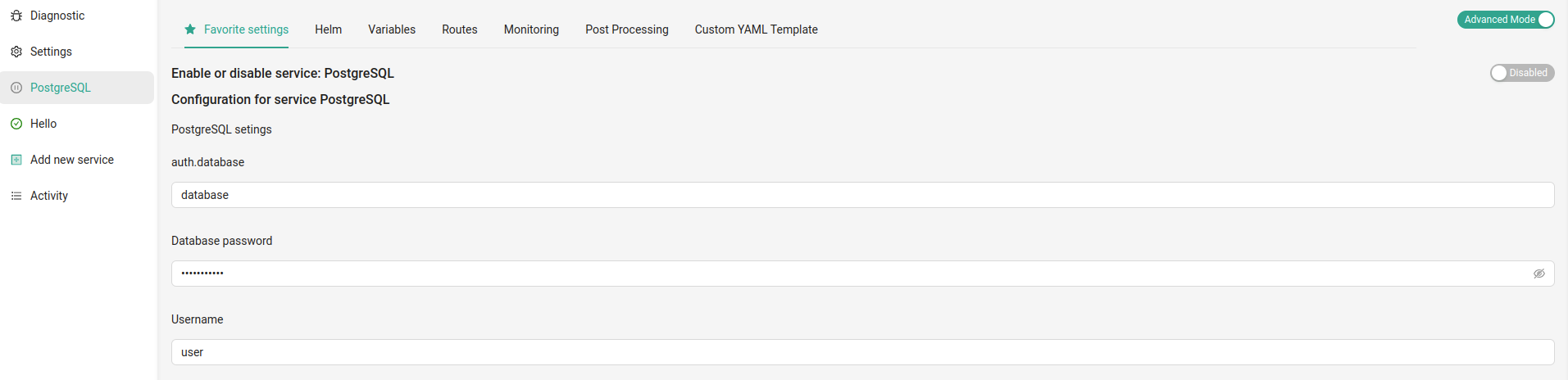
Tern on service. After pod is run we can check logs in diagnostic section
Check connection
Due security reasons, by default Postgresql are not expose own port to connection outside cluster network.
Simplest way to connect to our new Postgresql database - use kubectl port-forward command.
In diagnostic namespace tab we can see the namespace name with application.
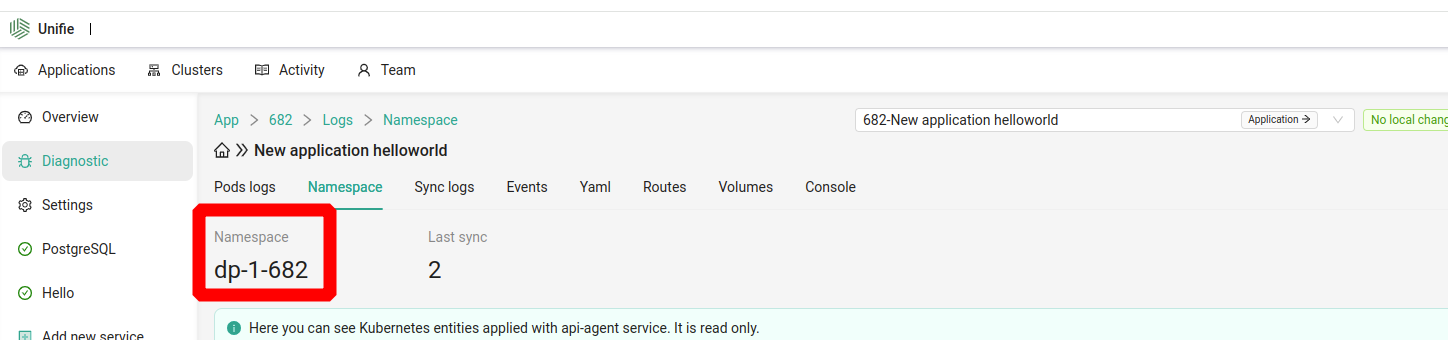
Use to get a pod list:
kubectl get pod -n dp-1-682
Use for port-forward local 5432 port to remote in cluster port 5432.
kubectl port-forward -n dp-1-682 release-name-postgresql-0 5432:5432
After this use any postgresql client to connect:
psql -U user -p 5432 -h localhost -d database
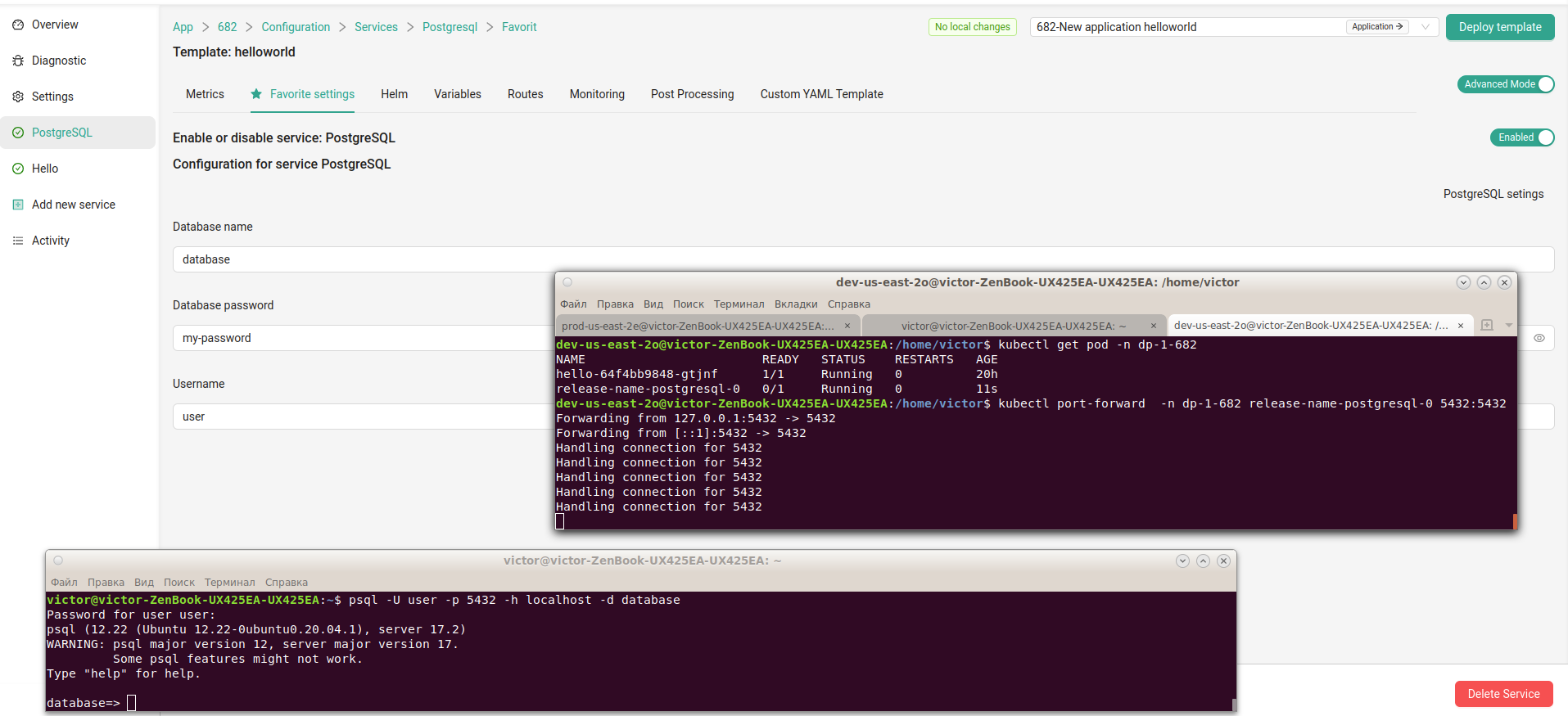
It is a basic helm chart deployment example. For production usage we recommend to read more about helm chart, software that you trying to deploy and configure backups.