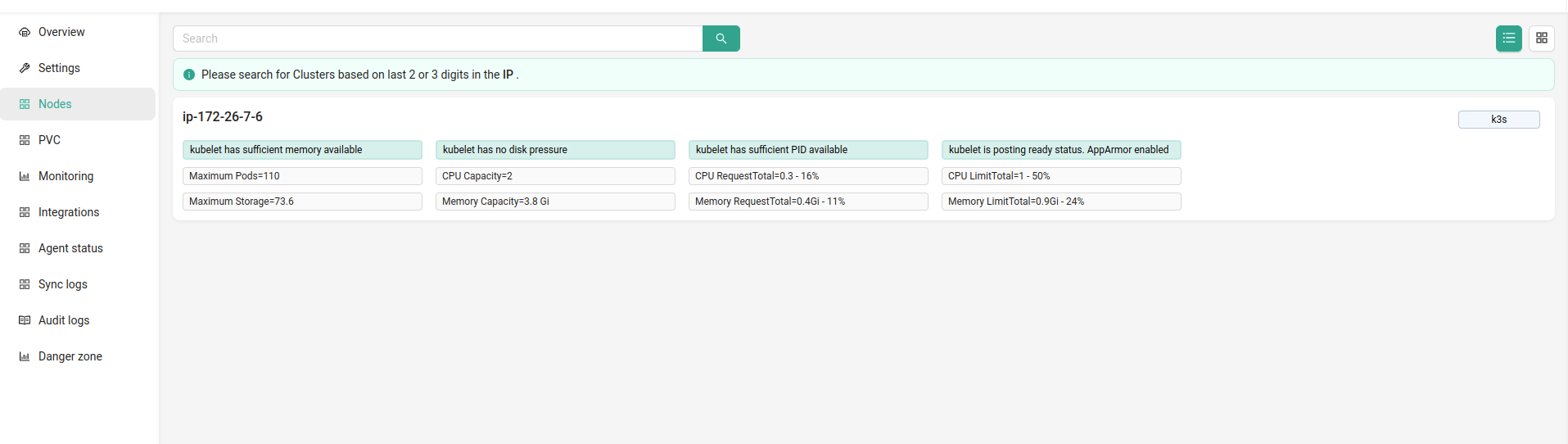K3S - for local machine
Try Unifie with K3S in 5 min on a local machine or small linux server. If you don’t have a Kubernetes cluster, you can use K3s on your local machine or a small virtual server.
What is K3s?
K3s is a lightweight Kubernetes distribution that's production-ready, easy to install, and uses half the memory. It’s packaged into a binary smaller than 100 MB.
Perfect for:
- 🌍 Edge computing
- 🌐 IoT applications
- 🔄 CI pipelines
- 🛠️ Development environments
- 🖥️ ARM architecture
- 🧩 Embedding Kubernetes
For more details, check the K3s GitHub page.
Installing K3s
The install.sh script provides a simple way to download and set up K3s as a systemd or OpenRC service.
Steps to Install:
Run the following command:
curl -sfL https://get.k3s.io | sh -
The installation script will:
- Write a kubeconfig file to /etc/rancher/k3s/k3s.yaml.
- Automatically start or restart the service.
- Install additional utilities like kubectl, crictl, k3s-killall.sh, and k3s-uninstall.sh.
Verify your cluster:
sudo kubectl get nodes
Add cluster to unifie
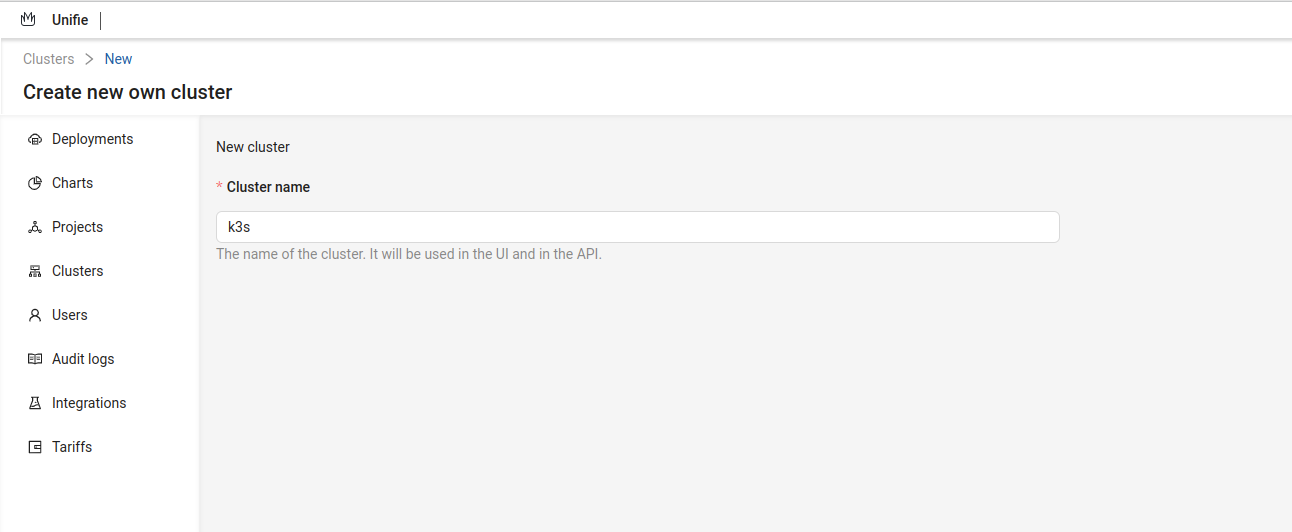
Step 2 - get installation code and run it with kubectl apply command
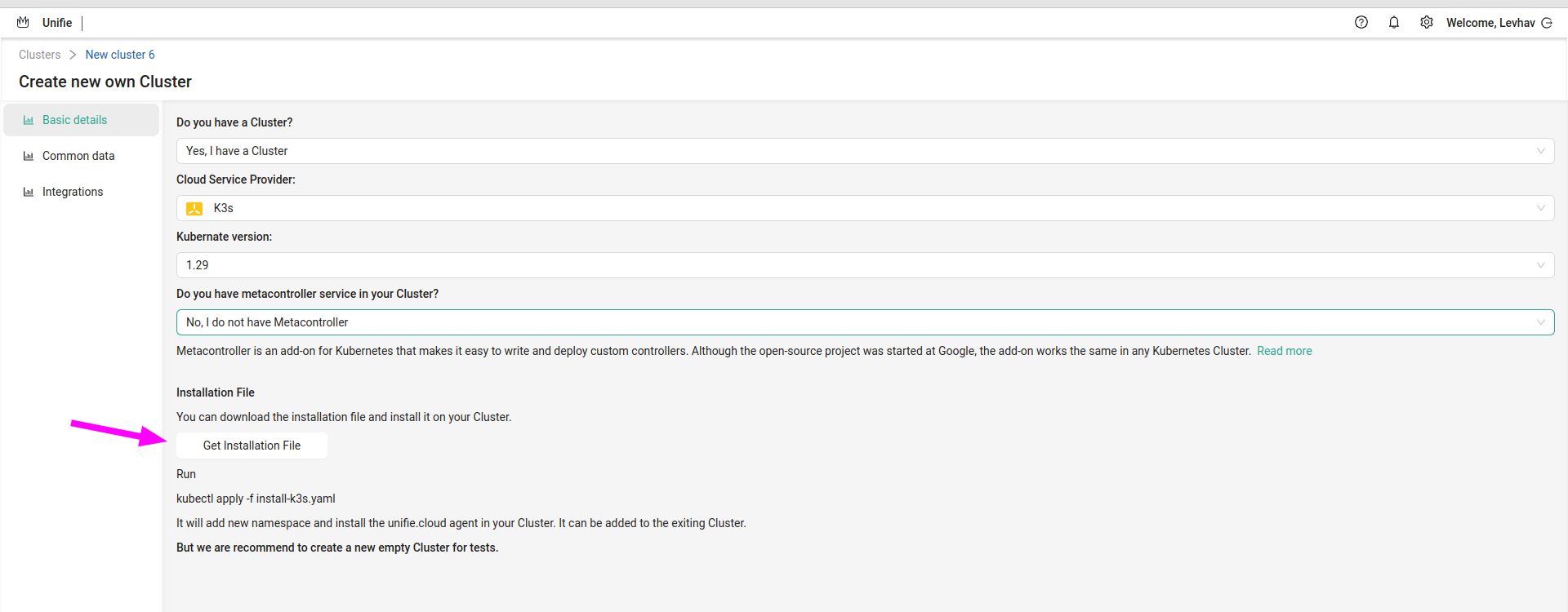
(Optional, you can do it later) Select software that you want to install into the cluster
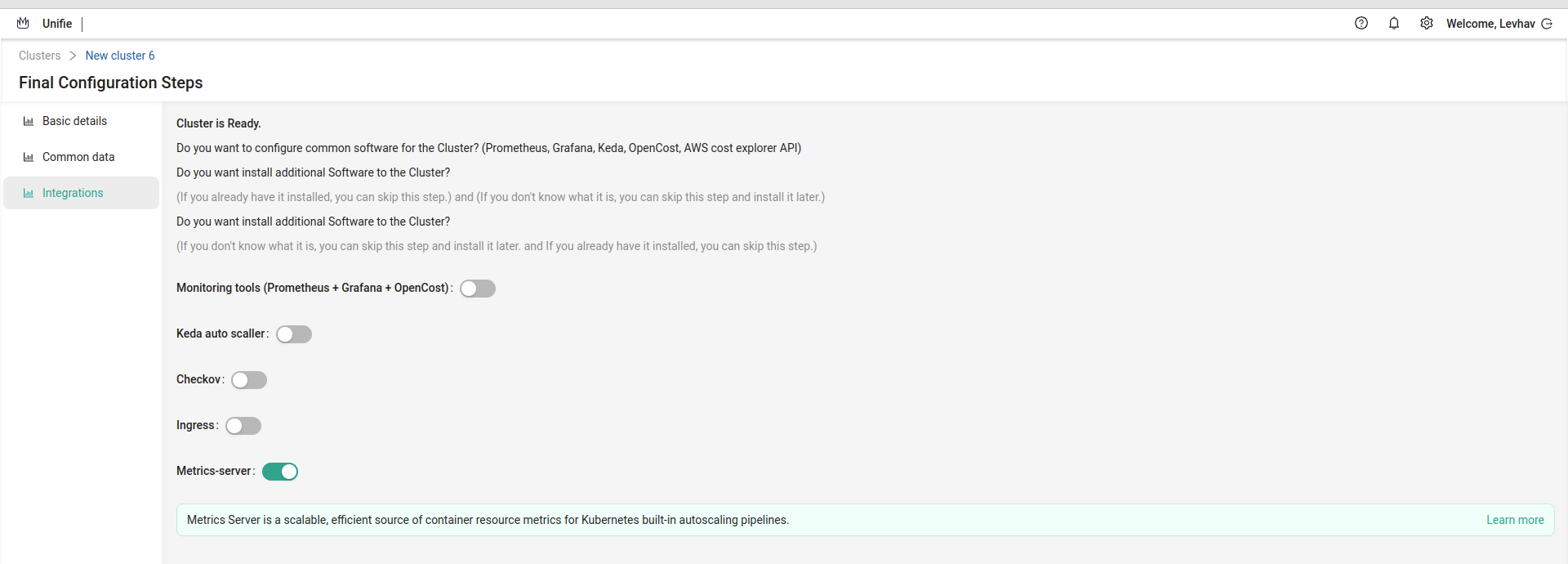
Now we have a cluster, you can see the nodes in this cluster. And use it as you wish.